Are You Wasting Money On Google Ads? Find Out How We Can Increase The ROI And Decrease The Budget.
Search advertising is the most significant expense for most digital advertisers, but many still are unsure about its worth.
As a digital advertiser, you need to be aware of the resources, time, and labor required to bring in traffic with effective strategical ads and increase the ROI.
You are investing money and a lot of effort only to increase the sale exponentially and elevating your ROI level.
Google Ads is there to help you increase PPC, generate leads and sales, and increase ROI.
To know more about Google Ads, you can click here.
Return on investment (ROI) has its importance in the world of digitization. It tells you whether you are earning any profit on your investment or not from all of your campaignings on Google Ads. And if you aren’t, it helps you to find the problem and to make the required changes in your campaign.
Earning higher ROI doesn’t need higher investments.
Several small businesses require little investments but can get you a significant amount of ROIs. Google Ads might seem expensive for your small business, but it can get you an enormous number of potential customers. All of them won’t be buying your product, but some will. Because of the sales, slowly, you will start getting some return on your investment (ROI). Then, eventually, you will start generating your desired Return on investment.
To increase the ROI exponentially without any rise in the investment, you need to use well-strategical tactics like:
- using newly searched keywords
- analyzing keyword-level efficiency
- percentage of keywords without a click
- location efficiency, and device efficiency
Moreover, updating campaigns on Google Ads can help, as it follows the crowd around the internet.
Google Ads, though not cheap, can get your ads leads and desired ROIs, inevitably, provided your ads are exact, and their keyword bids are more efficient.
What is Website Optimization? Why Does Your Website Need It?
Many e-commerce business owners are struggling to do business through their e-commerce websites. If you are one of them, then your website needs to be optimized to improve traffic generation.
Now, what do you know about website optimization? You need to know what it is and how it is helpful in bringing you the desired traffic to your website.
Prior to that, you need to understand who your visitors are, and what they want from your website so that you can optimize your website accordingly and get the most out of it.
So, let’s get started with the basics of website optimization.
Basics of Website Optimization:
Website optimization is a process that uses different tools and innovative strategies and experiments with them to improve the website’s performance. Thus it helps to bring in more traffic to the website, boosting the conversion rate, and grow its ROI.
Website optimization involves processes like to achieve the goal of getting indexed by the search engines:
- using relevant keywords and phrases in the website’s content
- editing meta tags
- image tags
- optimizing many other components within the website

SEO
One of the important aspects of website optimization is Search Engine Optimization (SEO). SEO is a technique that aims at the top ranking of different pages of a website in the SERPs for specific keywords. Moreover, it helps the prospects to find your website in the easiest way.
Another aspect that can be used effectively for website optimization is on-page optimization. It is a technique that is used to provide the best user experience to the visitors who have landed on your website. Thus it helps to encourage them to take the desired action and converting them into a lead.
Website optimization is really necessary for improving the ranking of any website. If you don’t optimize your website and its content, no matter how many people are looking for products/services similar to yours, your website won’t show up in the SERPs. Your brand will remain unnoticed.
So, why is optimizing a website so important? Let’s understand.
Important of Website Optimization:

Optimizing a website is an important strategy that is essential to rank higher in the SERPs. This can be done by providing users exactly what they are looking for throughout the internet. So, you need to give the actual answer which they are finding hard to get even after visiting several websites. By optimizing your website, you give them a chance to the visitors to accomplish their goal and have a great user experience.
Also, optimization enables the search engine to understand your website better. Search engines need to understand your website content to drive in the traffic that might convert into customers. The more you optimize your web pages, the better it is to generate traffic.
Optimization can boost your website’s CTR as well. A high CTR is a positive signal to the search engine’s algorithms. It means the more clicks you get, the higher you rank in the SERPs. Optimizing your website by focusing more on the keywords that are relevant to your brand will help you get more clicks.
Top 19 PayPal Alternatives: Different Payment Options To Try Out Today
Do you know PayPal has over 200 million active accounts?
Yes, there are that many businesses engaged there. It is because PayPal was an alternate solution for online money transactions. It provided an alternative solution to traditional money orders and checks.
Though PayPal is widely used for money transactions, you will still find many alternatives. Multiple payment options will always bring more sales for any online business. So, your website better has more options.
Nowadays customers are becoming familiar with payment options other than PayPal. So, there’s no need to give it a second thought. Just begin using them.
Now let’s see what other payment options you really have.
- Google Pay
- Stripe
- Square
- Shopify Payments
- Amazon Pay
- Braintree
- Intuit
- Authorize.net
- WePay
- 2CheckOut
- ProPay
- Click2Sell
- Dwolla
- Payoneer
- Skrill
- Klarna
- Payza
- Merchant
- Payline
You must not know about some of the above payment options. Therefore, let’s find out more about them.
1. Google Pay (G Pay):

- Launched: 2015
- Processing fees start at 1.5 percent or $31 (whichever is higher)
Formerly known as Google Wallet, Google Pay is a money transferring app developed by Google. With over 19 million daily users in the world, it is one of the best PayPal alternative options. That’s the reason it is the strongest PayPal competitor. You should also give it a try, if not using it.
2. Stripe:

- Launched: 2010
- Processing fees start at: 2.9 percent + $0.30 per transaction
Millions of businesses of varying sizes use this payment option. This integrated payment option provides a smooth in-and-out flow of cash. Stripe takes all the care a host needs. It provides options like storing cards and handling subscriptions. Moreover. It also handles direct pay-outs to bank accounts.
3. Square:

- Launched: 2009
- Processing fees start at 2.9 percent fee + $0.30 per transaction
With over 30 million users, Square is great at handling the payroll service. Moreover, employees can check-in and out of work through the Square Point of Scale. Other than this, it also helps in getting small business loans. If granted, you can pay back the loan using the percentage of daily sales using Square
4. Shopify Payments:

- Launched: 2013
- Processing fees start at 2.4 percent
Is your business on Shopify? If so, consider using the Shopify payment option. This is because you’ll have to pay a lower processing fee. Moreover, Shopify allows using Visa, Discover, Mastercard, and American Express. The Shopify payment details automatically sync this order. Therefore, it makes monitoring the order and payment details easy.
5. Amazon Pay:

- Launched: 2007
- Processing fees start at 2.9 percent + 30 cents per transaction
Of course, you know this popular payment option. Amazon Pay is great at handling debit and credit transactions. This thing is not possible with ACH, PayPal, or Bitcoin transactions. Another advantage of using Amazo0n Pay is that you can access it with Alexa. Therefore, it allows the customers to use it through voice search.
6. Braintree:

- Launched: 2007
- Processing fees start at: 2.9 percent + $0.30 per transaction
Braintree is an amazing money transaction platform. This payment option specializes in mobile and web transactions for e-commerce sites. Moreover, it has several useful features. Some of them are a payment gateway, recurring billing, credit card storage, and many more.
7. Intuit:

- Launched: 1983
- Processing fees start at: 2.4 percent + $0.25 per swiped, tapped, or dipped transaction; 3.4 percent + $0.25 per keyed transaction
If you are a small business owner, then this option can be the best one. Intuit is capable of both online and in-person transactions. In addition to that, it can also help pay employees, calculate payroll taxes, and file payroll tax forms.
8. Authorize.net:

- Launched: 1996
- Processing fees start at: 2.9 percent + $0.30 per transaction
Authorize.net has over 430,000 active accounts. It may be an old option, but still managing to remain in the market. It has even received the Achievement in Customer Excellence (ACE) award for eleven consecutive years. This means it has proved its excellence in supporting its customers.
9. WePay:

- Launched: 2008
- Processing fees start at: 2.9 percent + $0.30 per credit card payment; 1 percent + $0.30 per bank transfer.
WePay has managed to stand out among multiple transaction services. It is a good alternative that you can add to your website. Moreover, it has amazing features like stellar customer service and fraud protection. This will definitely make your website more reliable for customers.
10. 2CheckOut:

- Launched: 2000
- Processing fees start at: 2.9 percent + $0.30 per transaction
2Checkout allows users to receive credit card and PayPal payments. Plus, it plays a role in combining a merchant account with a payment gateway. It also provides features like international payments, a solid shopping cart, and recurring billing.
11. ProPay:

- Launched: 1997
- Processing fees start at: 2.69 percent + $0.30 per Visa, Mastercard, or Discover transaction; 3.19 percent + $0.30 per transaction per American Express transaction
ProPay offers features similar to PayPal. Some alike features are the ability to send and receive and send money anywhere in this world and recurring bills.
12. Click2Sell:

- Launched: 2007
- Processing fees start at: Depending on your plan, $1.50 + 7 percent per direct sale or $1 per transaction up to $19.99; $2 per transaction up to $39.99; $3 per transaction over $40
Click2Sell has some common features that a few others also offer. However, the most unique features are affiliate tracking, powerful reports, and automated sales management. Moreover, it has leading sales reporting tools. These tools help you understand sales tactics and strategies better.
13. Dwolla:

- Launched: 2010
- Processing fees start at: Pay-as-you-go API integration in development and will be released in 2019; contact Dwolla for enterprise pricing beginning at $2,000/month
This is another payment option quite similar to PayPal. This option allows brank transaction and Automated Clearing House. It has simple branded tools and a flexible API for quicker service.
14. Payoneer:

- Launched: 2005
- Processing fees start at: 3 percent
Payoneer payment option accepts debit card, credit card, and ACH payments. This payment option is super-fast, i.e., the payments are completed within two hours.
15. Skrill:

- Launched: 2001
- Processing fees start at: 2.9 percent +$0.30 per transaction
Just like everyone on the list, this payment option also offers similar transaction facilities. It offers free account setup and industry-standard rates. Moreover, it allows international merchants to make a transaction almost instantly.
16. Klarna:

- Launched: 2005
- Processing fees start at: 2.95 percent
Klarna proudly says, “It meets the needs of the customers in every situation with a smart and intuitive presentation.” This means they allow the customers to try out the pay later option.
17. Payza:

- Launched: 2012
- Processing fees start at: 1.99 percent + $0.25 per transaction
Payza also accepts payments with bank accounts and credit cards. In addition to that, it also accepts Bitcoins.
18. Merchant Inc.:

- Launched: 1999
- Processing fees start at: 1.99 percent + $0.25 per transaction
Merchant Inc. is another non-hassle payment option you can try out. This allows merchants to have more control over their funds. So, you can go for this option to manage your account well.
19. Payline:

- Launched: 2009
- Processing fees start at: Only 2 percent
Payline is a flexible option that’s accessible, honest, and straightforward. Many merchants are using it for its reliable features. Moreover, it is accepted online, on apps, and in stores.
How To Use Instagram Ads Effectively For Generating Leads For Your Website?

Social media provides amazing platforms for business owners to target a million users of social networking sites. There, you can directly target the specific audience who have shown some interest in your brands to generate leads with effective ads like Instagram ads.
Social media leads are the potential customers who have provided you with their information to follow them around within the different platforms.
Instagram is such a social media platform, which is used by many brands to generate leads and in converting the interested unconverted prospects. If you are also a business owner willing to use Instagram to generate leads, then look forward to this article to know how to effectively use Instagram to generate leads to your websites.
1. Use Instagram Lead Ads:

The most obvious way for lead generation on Instagram is using lead ads. Moreover, Instagram ads are specially designed for business owners to collect information about interesting prospects by collecting their contact details like email id or phone number. The information about the prospects collected can be used to differentiate the targets and improve the Instagram ads targeting strategy. This will help you to group the prospects with similar profiles, allowing you to target them at once. Also, Instagram ads help to increase brand exposure and bring new leads.
2. Add Action Buttons to Your Profile:
If you want to use Instagram for your business, you need to add action buttons to your account. In addition to that, you can also provide a link to your email id, phone number, and business address in your profile for visitors to get in touch with you. Furthermore, Instagram has better options for lead generation like Book, Reserve, and Get Ticket Action Buttons, where forms by Instagram providers appear in front of the visitors.
3. Optimize the Link in Your Bio:
You have to use the link space provided in the Instagram account to the fullest. The link provided should take the customers to the objective that you want to accomplish like signing up for newsletters, product sales, or a survey.
4. Design a Landing Page:
Since you are providing a link to your website, you need to have a landing page. The landing page must not make the visitors regret their decision. The page should give a seamless visual experience and relevant content to the visitors.
5. Add “Swipe Up” Feature on Your Instagram Stories:
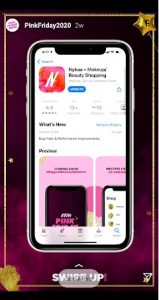
Instagram stories are another way that businesses use to generate leads. Stories can be more effective than the bio links since people view them with just a swipe. Again, for this, you need a proper landing page, where the visitors will go after viewing your story.
6. Customize Your Goal:
You need a strong call-to-action button to generate leads on Instagram. The visuals and the call-to-action buttons of Instagram ads should be working for the same purpose. When someone clicks on your bio link, your posts and captions should convince them to do so.
7. Create Shoppable Content:
Instagram is a great platform to tag products to increase the sale. When someone taps on the tags, you generate a lead who is interested in your products, even if the conversion doesn’t occur.
8. Partner with an Influential Instagram User:

It is another effective strategy for new Instagram lead generation. Go for an influencer who has a strong brand affinity with only a few mutual followers. Moreover, this will increase your brand to reach new prospects and gain new followers.
9. Conduct an Instagram Contest:
It is a good way to attract prospects to your Instagram profile. Run a contest, sale, or promotion that people will find a good chance to gain something.
10. Feature Popular Products:
Visitors don’t purchase a product the moment they see it. Instagram provides the Insight tab that helps you to find the best product posts. Now you can feature on your Instagram account regularly, to remain in their mind and create more opportunities for conversions.







